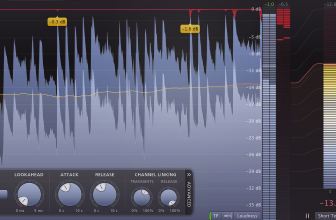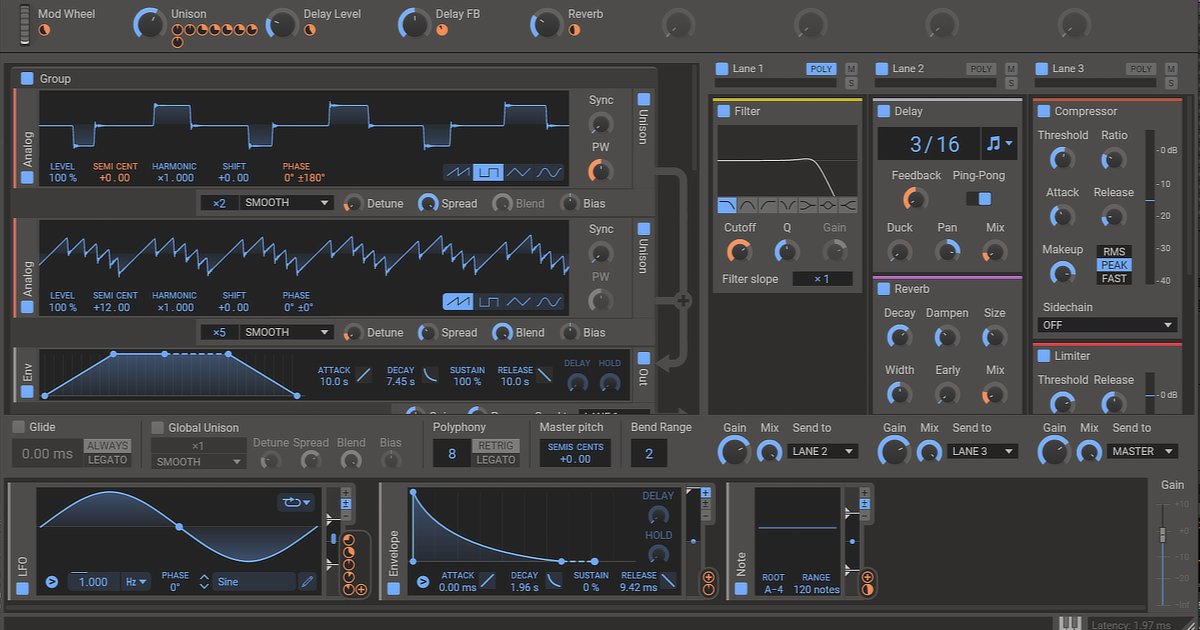
Article Content
There’s a concept out there that goes something like this: all music can be broken down into and analyzed by its essential elements — its fundamental characteristics. There seem to be differing opinions as to exactly how many elements there are and what they are, but it’s common to think about music in terms of its sonic characteristics and organizational concepts such as dynamics, form, harmony, melody, phonic structure (also referred to as texture) rhythm and timbre (also referred to as tone color). Gaining a good understanding of these elements is obviously important when working with sound.
It seems like a lot of people, especially in academia, consider the element of harmony to be the element that defines Western music, and if you’re thinking about creating a synth pad, it’s likely going to be when you’re in the process of writing harmony in your music. Think of the harmony as being the specific pitches you select to sound together to form chords and chord progressions, while the synth pad is the sounding timbral expression of that harmony. A synth pad will typically have a lush sound that sustains for a relatively longer duration.
Here’s an example of a short synth pad I made using the u-he Diva instrument. Note how a specific chord progression is articulated by the pad sound.
There’s a historical thread surrounding harmony that gets studied and talked about a great deal in university music departments, while perhaps the other musical elements are not scrutinized quite as closely. That being said, I’d personally argue that in our current musical zeitgeist — with its sophisticated DAWs, hardware & software instruments and powerful audio processing tools — that the element of timbre has taken on a far greater importance in our culture’s music than ever before. Consider that before the age of electricity, available musical timbres were limited to a handful of different acoustic instruments, which were each capable of a relatively small range of timbres compared to what nearly any synth or sampler can do. Now that music makers can almost universally access such powerful tools, I think we’re witnessing just the beginnings of what human beings will be able to achieve with timbre in their music. Instruments continue to become increasingly sophisticated in their timbral capabilities, and I’m personally captivated by the journey.
In my opinion, one way to make a successful synth pad will be to aim for a synergy between harmony and timbre, along with any other applicable musical element(s) appropriate for the situation. See what you can do to use one to enhance the other. For a producer of electronic music, or acoustic music with electronic elements, a good understanding of your own harmonic language paired with an intimate knowledge of your instrument’s timbral capabilities will put you in a strong position when writing harmony and designing patches for synth pads.
In this article, I’ll be sharing five tips for making pads you can be proud of. I’m also recommending 11 instrument plugins that I think are particularly well suited for this type of work.
5 Tips for Making Pads
1. Fine Tune Your Amp Envelope
Figuring out exactly how the dynamic life of your pad will play out is one of the primary design tasks you need to pay close attention to. Most synthesizers will offer a simple ADSR envelope generator and some will offer a step sequencer that can control dynamics. Others will offer more sophisticated MSEGs — multistage envelope generators. These offer the user greater control due to its ability to provide far more programming points over time. That’s certainly a nice feature and extends the potential for an expressive dynamic trajectory in something like a synth pad.
Special attention should be paid to the attack and release stages of the dynamics envelope. Listen to how those moments interact with the timing of other parts of your production. Pads are an element that can potentially still work great after ramping the volume up and down more slowly over time than you typically would see with other elements — experimentation is recommended here.
2. Use Modulators, or Don’t
Do you want the timbre of your pad to evolve over time in an effort to make it sound more interesting and engaging? Or would you prefer a more static sound — still providing the harmony but perhaps not drawing so much attention?
Designing evolving timbres will require the use of the synthesizer’s modulators. Modulators can connect to synth parameters (modulation destinations) and control them according to your specifications. Most synths provide various types of modulators. The most common are envelope generators and LFOs (low frequency oscillators), but more sophisticated instruments may also include modulators like step sequencers, audio rate oscillators (commonly found in FM synthesizers) and may be able to use MIDI data like velocity or pitch to modulate parameters too. Things can start to get really interesting when you begin to modulate parameters on the modulators themselves. Try to think creatively about which parameters can breathe life into your pad sound when adjusted over time — there are plenty of interesting options! A good synth will offer flexibility here; the ability to connect a variety of modulators to as many destination points as possible is the key.
Alternatively, a more static sound can work just fine in situations where you don’t want to draw too much attention to the synth pad. If you want to fill out harmonic space in the music but draw the listener’s attention elsewhere, a simple patch with little to no modulation can do the job.
3. Do You Want to Thicken up the Sound?
Is the sound you’re working with feeling a little too thin? Or do you just want to explore some sound design techniques? You’ve got all kinds of options available.
Unison
Many instruments offer the ability to create copies of the oscillators you’re using. These copies are typically slightly detuned from one another and spread apart in the stereo field. These additional sound sources will definitely thicken up the sound.
Filter Types
Synthesizers are increasingly offering a lot of options in their filter modules. This is a great place for experimentation. I’ve personally found that the combination of the right filter type & slope, along with a module that allows the signal to be driven a bit at the filter’s input, can really make the sound bloom. Different filter designs can offer strikingly different timbral options here as well.
Effects
Processing the pad with a thoughtfully designed chain of effects can make a massive difference. For example, simply making the right adjustments with an EQ and compressor can make a world of difference. Then consider experimenting with time-based effects like reverb and delay to make things sound bigger. Saturation can also be a powerful way to liven things up. For those modulated sounds, you could use modulation-based effects like chorus, flangers, phasers, etc. The sky’s the limit here.
4. What About Samplers?
Look, I love synthesizers. Love ‘em! I use them all the time in my own music productions. But let’s be honest here: oscillators, which are the components that’s actually the source of sound within a synthesizer, can only do so much. This is even true with more advanced oscillators that offer things like wavetables, frequency modulation and resynthesis. If we’re being real, then we have to acknowledge that there are certain sounds that can be wonderful for a pad that are just plain difficult or impossible to get with a synthesizer. Try a sampler instead. With samplers, any sound that can be recorded can be used as the basis for an instrument in your music.
Want to build a pad around the sustaining sound of a piano? Load up some piano samples and get to it. Want a pad that evokes orchestral strings? String samples sound like a good place to start. Did you hear a sound out in nature that would be perfect for a pad in your production? Well, grab your microphone and record it. Load that recording into a sampler and you’re ready to design a unique instrument sound.
5. Mix Carefully
My final bit of advice here has to do with managing the relationship between the pad and the other sounds you might have in your production. As a sound that primarily deals with harmony, pads can often take up a lot of space in the frequency spectrum. This can present challenges when getting pad sounds to play nicely with others; frequency masking is something that needs to be monitored and managed here.
Keep these things in mind from the start. When you’re working on the sound design for your pad sound, try to make choices that result in an overall spectrum that doesn’t encroach too much on your other production elements. If this is unavoidable for one reason or another, then placing subtractive EQ filters in the right spot(s) can make all the difference. Making use of a plugin like the Wavesfactory Trackspacer, which provides a dynamic EQ that reacts to the signal fed into its sidechain input, can work wonders in situations like these. Just feed the track that’s masking your pad into the sidechain and let Trackspacer make some space. Of course, any dynamic EQ can be used to achieve a similar effect with a little hard work and attention to detail.
11 Recommended Instrument Plugins
1. Korg Gadget 2
The Gadget 2 product is technically a full DAW that runs on iOS and Mac, with the included instrument plugins being offered on iOS, Mac and PC. The DAW itself isn’t really anything that’s particularly noteworthy on Mac, though it is competitive on iOS. I do value the included ability to start a production on an iPad in the Gadget DAW and then move it over to Ableton Live on a Mac or PC for the finishing steps. But what I’m really recommending here is the excellent suite of over 40 instrument plugins that are included. Each instrument is usually designed to be as simple as possible to operate and limited in scope; often these instruments are meant to do just one thing and do it well. When taken as a whole, the collection offers great flexibility and outstanding sound quality. There are several instruments here that are well suited for pads. Some of my personal favorites include Helsinki, Kiev, Lexington, Lisbon, Montpellier, Phoenix and Wolfsburg.
2. u-he Diva
I haven’t come across another software instrument that gets this close to sounding like a top-tier hardware analog instrument. Seriously, the main reason to check out this instrument is its phenomenal sound quality. That being said, this instrument has some nifty features that add expressive capabilities. There are five different oscillator sections to choose from, five filters and several envelope generators that have been modeled on certain famous hardware instruments. In Diva, users can mix and match these modules — creating a hybrid of several classic instruments. Diva isn’t isn’t always the most intuitive synth to use, but it is rich with features. If you take the plunge, be sure to budget some time for learning it in depth so you can get the most out of this beautiful-sounding instrument.

3. Cherry Audio Voltage Modular
If flexibility and freedom are what you desire most, you may want to explore working with modular synthesis. This is where every individual synthesis component (oscillators, filters, envelope generators, LFOs, etc.) is offered as an individual module that can be freely connected to other modules. The creative sound design potential is immense.
Getting into hardware modular gear can be an expensive pursuit. Thankfully, there’s no shortage of far-cheaper software options. The advantages of software modular systems go beyond money, too. Consider how convenient it is to be able to save your patch and recall it in seconds the next day. Consider how powerful it is to deploy a modular instrument inside of a DAW. There’s automation, quantizing, sequencing, effects… I could go on.
My software modular pick comes from the relatively new company Cherry Audio, who launched Voltage Modular as their first product. It comes with a large collection of modules to start and offers an online marketplace where Cherry Audio and third parties are constantly releasing interesting new modules that can be quickly downloaded and added to your collection. Particularly noteworthy for pads is the simple yet flexible system for implementing polyphony right inside the modular environment — something lots of modular systems, especially hardware, are incapable of doing. The feature that really did it for me, though, was the included ability to load plugins directly into the patch itself. So if you need a compressor, for example, and none of the built-in options are doing it for you, you can simply load up your favorite plugin compressor right where you need it in the audio signal path. This is true for instrument plugins too. If you just love the oscillators in a certain plugin synth, you can just use it instead of the included oscillator modules. Good stuff.

4. Spectrasonics Omnisphere 2
I’d describe Omnisphere as a hybrid instrument — it does synthesis well, and it allows you to work with samples too. As you’ll see below, this is something a lot of instruments are starting to implement; why do just sampling or synthesis when you can do both? There are two big things (and lots of smaller things) that make Omnisphere so popular and beloved in spite of its relatively hefty price tag. One is the unparalleled library of presets that are often based on the outstanding and sometimes unusual included library of samples. The other is that it’s effortless to use while still offering plenty of creative power — everything here is easy and intuitive. Omnisphere is right at the pinnacle of user-friendly software instrument design. It’s a real pleasure to use.

5. GForce Software Virtual String Machine
GForce Software have quickly developed a reputation for great sounding instruments, and the Virtual String Machine is a good example of this. Sounds from 46 different classic and sometimes rare string synthesizers were sampled and reproduced here, so there’s little ground in and around the classic string synth sounds that isn’t covered in this instrument. The included ensemble and phaser effects are a nice touch and sound excellent, but it’s the more than 1,000 different authentic sounding patches that’s the real draw here for pad sounds. Those classic string machines were practically made for this type of thing, and GForce’s instrument provides a ton of them in a neat, great-sounding package.
ADVERTISEMENT

6. Kilohearts Phase Plant
This is easily my favorite synth that’s been released in the last few years. What’s not to like? It sounds incredible, and it’s incredibly flexible — this semi-modular instrument provides a great collection of modules and plenty of routing options. The deployment of the individual modules happens in a thoroughly modern and thoughtful way — just pick what you need from the wide variety of modules offered and place it where you need it in the user interface. I think the designers pretty much thought of everything you could possibly need. You can start with simple analog oscillators, wavetable oscillators, samples or noise generators — then you can process, route and modulate those signals in pretty much any fashion you like. I especially appreciate the visual feedback that this instrument provides. Then there’s the library of “Snapins;” these are a collection of quality effects that can be placed into the instrument’s audio path — serial or parallel options are provided. This one’s a real powerhouse.
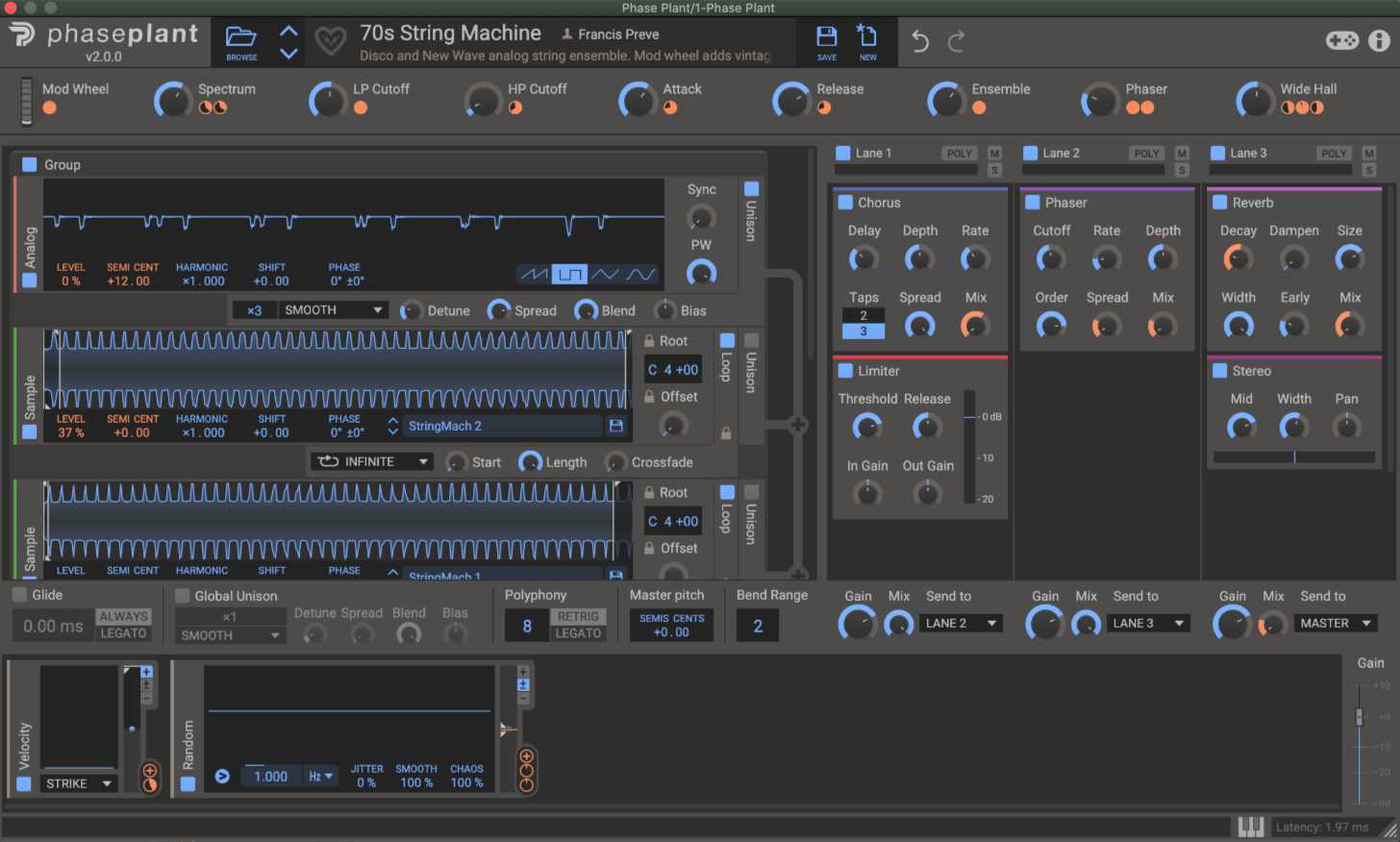
7. Rob Papen Predator 3
Here’s a synth that’s just a synth (no sample capabilities are included), but one that’s incredibly detailed and expressive. While on the surface Predator 3 may appear to be a run-of-the-mill analog/wavetable synth, once you dig into the details it becomes clear that this is an instrument to be reckoned with. This would be at the top of my list due to its excellent features and lush sound, but I have two minor issues that I think need to be dealt with. First, users really do need to be able to type specific values into each parameter directly. One of the happiest days of my life was when Ableton finally implemented this feature in Live, and it really hurts to see this simple thing missing in otherwise outstanding tools. The other, less impactful, thing is that switching between bipolar and unipolar LFOs is clunky and non-intuitive. I’d like to see an option right on the LFO panel itself for switching between these two modes.
These minor issues aside, the takeaway here is that this is a solid, great sounding synth with lots of expressive capability. It’s one of the top synths from an excellent developer with an established track record.

8. Arturia Pigments
A lot of software instrument developers are seeking to mimic the sound and playing experience of classic hardware instruments, Arturia included (see below). But that’s not what Pigments is about. Instead, with Pigments, we have an instrument that’s specifically designed for the modern DAW — and it’s wildly successful in this venture. For example, there are plenty of oscillator types offered, including virtual analog, additive and wavetable, plus there’s sample playback and noise capabilities too. The included ten filters run the gamut from emulations of older classic modules to the very latest designs. But it’s the incredible modulation system that won my heart, along with its groundbreaking and beautiful visual feedback that makes this instrument truly special. Working with Pigments may introduce a blissful state of mind.

9. Arturia V Collection
It’s a huge collection of faithfully emulated classic electronic instruments in one package! This is what you want if you are looking to play classic instruments but don’t have the cash to feed your vintage hardware gear habit. Plus you can save your patches and run the instruments in your DAW! Pretty sweet.

10. Cableguys Curve 2
Are you wanting to customize the wave shape for your oscillators and LFOs? Then this is the synth for you. Sure, it has great sounding filters and a well designed user interface — but this one is all about finding new sounds through the excellent waveform editor, where wave shapes can be freely manipulated until you find just what you’re looking for. Up to 10 unique waveforms can be designed and mapped to the oscillators and LFOs, plus you can use the editor to create envelopes with multiple segments. Don’t sleep on this one, it’s a gem.

11. UVI Falcon
As another entry in the “hybrid” instrument category, the most remarkable thing about Falcon is just how comprehensive this colossal instrument is. The number and quality of tools offered here is impressive and unparalleled. There are nine different types of synthesis offered, seven different sampler modes, more than 90 excellent effects with an effect rack included, 20 different filter types, a suite of analysis tools and 11 different modulation sources. It’s bananas. Pretty much the only thing I could think of that I’d like to see from Falcon that hasn’t already been implemented is the ability to deploy Falcon’s effects on their own in an effect plugin. At the moment this is an instrument-only product.
It’s not a stretch to say that this one product alone is capable of doing nearly anything you need for electronic music production. Its synthesis capabilities are competitive with the best software synths on the market and its sampling capabilities are extensive. It doesn’t have as many third party sample libraries available as the more established sampler Kontakt, but outside of that particular niche, this far-reaching instrument has it all. Of course, any instrument this powerful will require an investment of time to learn properly, and Falcon is no exception. But you can be confident that the effort you put into learning this instrument will be rewarded.
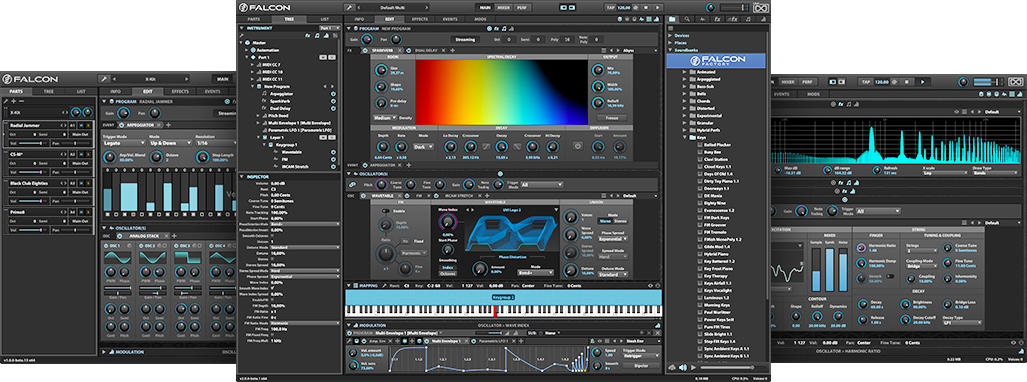
12. Your DAW’s Built-In Synths and Samplers
Does your DAW have a decent included sampler? Does it have a synth with oscillators, filters and modulators? Yes? Why aren’t you using them to make pad sounds right now? I personally use Ableton Live in my productions, and the included “Wavetable” and “Operator” synths are competitive with most of the entries on this list here. I bet your DAW has something usable (perhaps even amazing) that you have access to right now — unless you’re a Reaper user. I love Reaper, but it doesn’t really include any worthwhile instruments. Before you spend your hard-earned cash on plugins, learn your stock instruments top to bottom. You might be surprised at what they can do.
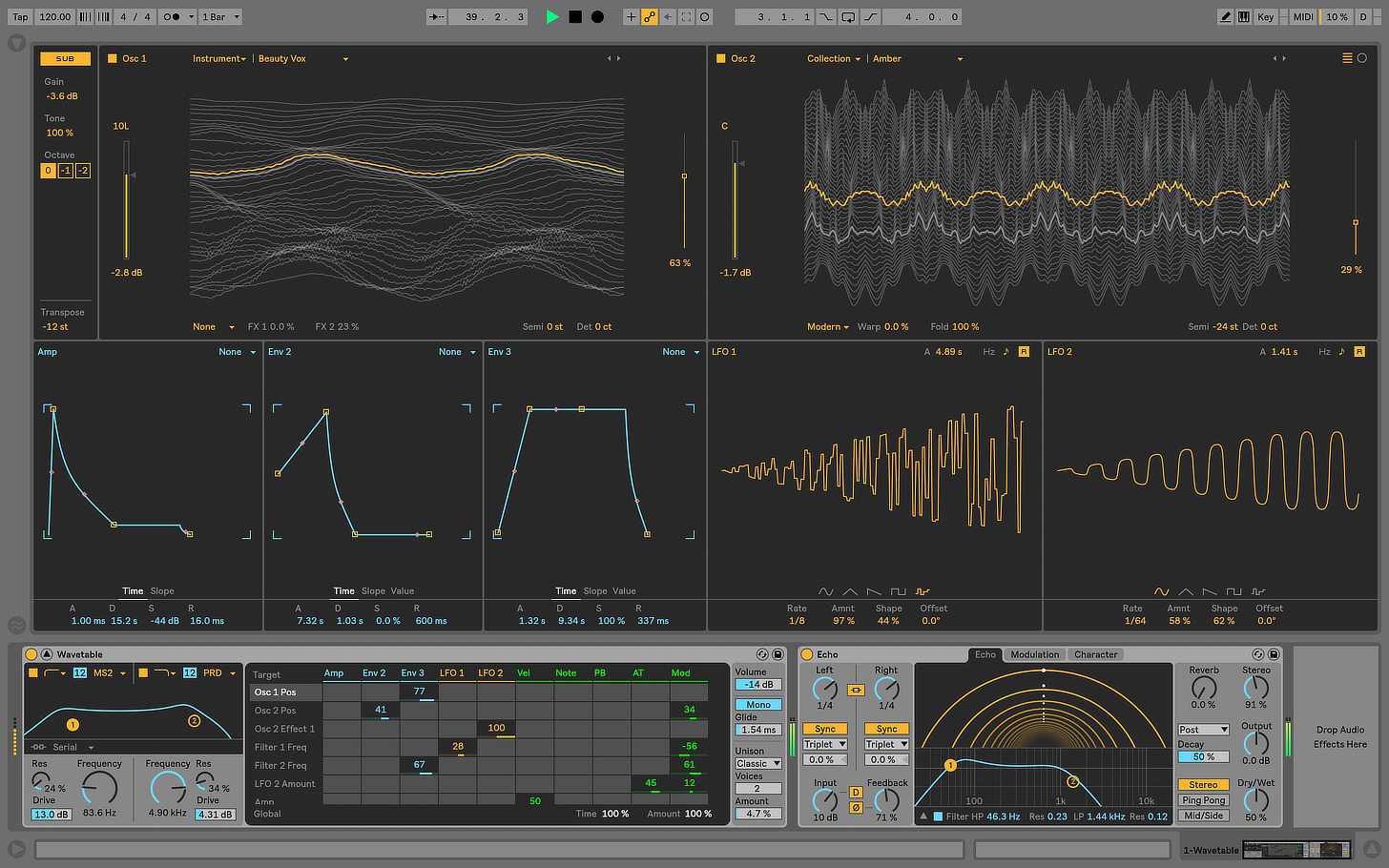
creditSource link